WIP stands for Work In Progress, it is a table that holds the financial transactions before they go through to Billing and then onto Invoicing.
The three main tables that hold the data are PPA_WIP,PPA_WIP_VALUES and PPA_WIPAPINFO .
PPA_WIP -->This table holds the header information for the WIP transaction, it doesn’t contain any money values, but it does contain the transaction type.
Some Important Columns are Highlighted below.
Transaction Type
* L. This is for Labour transactions.
* M. This is for Material transactions.
* Q. This is for Equipment transaction.
* X. This is for Expense transaction.
PROJECTTYPE --> This column indicates the project type.Transactions are not considered for billing for the project created of type INTERNAL.
* Internal
* Standard
* Retainer
* Contract
SOURCEMODULE -->
This column refers to the source module where the transaction originated from. Values are:
* 50 = Transaction originated from CA Clarity XOG (unless otherwise specified)
* 51 = Transaction originated from a timesheet in CA Clarity PPM.
* 52 = Transaction originated from voucher entry of type VOUCHER_EXPENSE
* 53 = Transaction originated from voucher entry of type (VOUCHER_OTHER)
STATUS -->
Indicates the current status of this transaction. Values are:
* 0 = No adjustment, no pending approval for billing
* 1 = Adjusted
* 2 = Reversed
* 4 = Updated
* 8 = Processed by billing, approval pending
PPA_WIP_VALUES -->This table holds 5 records for each WIP transaction, each with a different currency type, these are
o HOME. This is the Accounts system setting for holding transactions, so if the system was in the USA, the HOME currency would be US$
o EURO. This holds the euro value for the transaction.
o BILLING. This is the currency in which billing is Done.
o NATURAL. This is the currency in which the transaction occurred.
o REPORTING. This is the reporting currency.
QUANTITY = Financial Transaction Entry quantity.This could represent hours or units. This is the quantity entered on Timesheets or other Financial Transaction Entries.
NATURAL_STDCOST = Rate Matrix Standard Cost Value as it appears in UI
This is the Standard Cost value from the Rate Matrix Row no computations are done for this field.
STDCOST = NATURAL_STDCOST * COST_EXCHANGE_RATE
If a single currency environment is configured, the Exchange Rate = 1.00
Otherwise, the Exchange Rate is calculated from the configuration for selected Currency Code, and Exchange Rate Type. Reference STDCOST_CURRENCY_CODE
NATURAL_ACTUALCOST = Rate Matrix Actual Cost Value as it appears in UI
This is the Actual Cost value from the Rate Matrix Row no computations are done for this field.
ACTUALCOST = NATURAL_ACTUALCOST * COST_EXCHANGE_RATE
If a single currency environment is configured, the Exchange Rate = 1.00
Otherwise, the Exchange Rate is calculated from the configuration for selected Currency Code, and Exchange Rate Type. Reference COST_CURRENCY_CODE.
PRICE = Rate Matrix Actual Cost Value as it appears in UI
This is the Actual Cost value from the Rate Matrix Row no computations are done for this field. (Same as NATURAL_ACTUALCOST)
TOTALCOST = ACTUAL_COST * QUANTITY
NATURAL_BILLRATE = Rate Matrix Rate Value as it appears in the UI **IF no Cost Plus Code is defined on the Rate Matrix Row**
If a Cost Plus Code is defined on the Rate Matrix Row for the Project’s ‘Rate’ Matrix, then the NATURAL_BILLRATE does not use the Rate Matrix Rate Value, as described below:
NATURAL_BILLRATE = NATURAL_ACTUALCOST when a Cost Code applied to Actual Costs is defined on the Rate Matrix Row
NATURAL_BILLRATE = NATURAL_STDCOST when a Cost Code applied to Standard Costs is defined on the Rate Matrix Row
BILLRATE = NATURAL_BILLRATE * RATE_EXCHANGE_RATE
If a single currency environment is configured, the Exchange Rate = 1.00
Otherwise, the Exchange Rate is calculated from the configuration for selected Currency Code, and Exchange Rate Type. Reference RATE_CURRENCY_CODE.
AMOUNT = BILLRATE * QUANTITY
When a Cost Plus Code is defined on the Rate Matrix Row that is used for calculating costs, the following fields are calculated, otherwise the values in these fields is zero.
FACTORAMOUNT = AMOUNT * Cost Plus Multiplier
BURDEN = AMOUNT * Cost Plus Burden
OVERHEAD = AMOUNT * Cost Plus Overhead
TOTALAMOUNT = AMOUNT + FACTORAMOUNT + BURDEN + OVERHEAD
Query for Retrieving Records from Wip.
The query below extracts a list of the transaction and adds together any which have been adjusted through timesheet adjustments etc. The query is filtered to only show the Test001 project.
select srm.unique_name,srm.name,wip.transdate,wip.transtype,sum(wip.quantity) hrs,sum(value.totalcost) cost,value.billrate
from srm_projects srm,PAC_MNT_PROJECTS pac,ppa_wip wip,ppa_wip_values value
where
wip.project_code = pac.project_code and wip.transno = value.transno
and value.currency_type= 'HOME' and PAC.project_code = 'TEST001'
and srm.id = pac.id
group by srm.unique_name,wip.transtype,srm.name,wip.transdate,value.billrate
PPA_WIPAPINFO
This table contains supplemental accounts payable (AP) information for transactions imported from an AP system.For Non Manday Resource Type Expense the transactions are stored in PPA_WIPAPINFO Table.GL Upload on Expense will fall in this Type.
SELECT
WP.PROJECT_CODE, WP.RESOURCE_CODE, UPPER(WP.EMPLYHOMELOCATION) EMPLYHOMELOCATION
, UPPER(WP.PROJECT_LOCATION) PROJECT_LOCATION, WP.PROJECT_DEPARTMENT, WP.WIPCLASS
, WP.TRANSDATE, UPPER(WP.TRANSTYPE) TRANSTYPE, UPPER(WP.TRANSCLASS) TRANSCLASS
, WP.CHARGE_CODE, WAI.VOUCHERNO, WAI.PONO, WAI.VENDOR_CODE, WPV.TOTALCOST
FROM
PPA_WIP WP , PPA_WIP_VALUES WPV, PPA_WIPAPINFO WAI
WHERE
WP.TRANSNO = WPV.TRANSNO AND WPV.CURRENCY_TYPE = 'HOME' AND WP.PPA_WIPAPINFO_ID = WAI.ID (+)
AND WP.TRANSDATE BETWEEN 'Start Date' AND 'End Date' AND WP.STATUS = 0
and WP.PROJECT_CODE = 'Project Code' and TRANSTYPE ='X'
Subscribe to:
Post Comments (Atom)

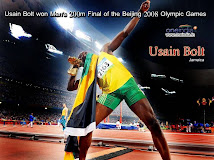



This is excellent piece of information.
ReplyDeleteHello Sundar, Thank you for the descriptions. What i am facing is trying to tie in the WIP billrate with my timesheet query. I can't seem to get it right. I am using the slices and time* tables. Not sure about how i added the tp table but i get the correct results. ie.
ReplyDeleteFROM PRJ_BLB_SLICES s
INNER JOIN PRTIMEENTRY te ON s.prj_object_id = te.prid
INNER JOIN PRTIMESHEET ts ON te.prtimesheetid = ts.prid
INNER JOIN prtimeperiod tp ON ts.prtimeperiodid = tp.prid
and (s.slice_date between tp.prstart and tp.prfinish-1)
LEFT JOIN PRASSIGNMENT a ON te.prassignmentid = a.prid
LEFT JOIN PRTASK t ON a.prtaskid = t.prid
INNER JOIN SRM_RESOURCES r ON ts.prresourceid = r.id
INNER JOIN SRM_RESOURCES rmgr ON r.manager_id = rmgr.user_id
LEFT JOIN inv_investments p ON t.prprojectid = p.id
Anyway you can help me or point me in the right direction please, Sundar? This is driving me crazy!!
Thanks, Keri